I had the same problem just one minute ago, but I was able to solve it. I executed:
$ jupyter kernelspec install --user cling-cpp11
directly from /home/ubuntu_user/cling_ubuntu/share/cling/Jupyter/kernel.
The installation was successful, I moved to my working directory and called a jupyter notebook; it opened ok, but the kernel immediately died.
I thought the problem was that I have to install cling from where I was going to call the jupyter notebook, and I did so:
After uninstalling the kernel (also from /home/ubuntu_user/cling_ubuntu/share/cling/Jupyter/kernel) with:
jupyter kernelspec uninstall cling-cpp11
I repeated all the installation process:
Let's assume that you are usually going to call jupiter from /home/ubuntu_user, and you have your cling repository here
/home/ubuntu_user/cling_ubuntu.
Then:
- Go there:
$ cd /home/ubuntu_user
$ source activate my_env (I work with Anaconda, so I activated my environment)$ export PATH=/home/ubuntu_user/cling_ubuntu/bin:$PATH$ cd cling_ubuntu/share/cling/Jupyter/kernel/cling-cpp11$ pip install -e.Here you have to move to your future working directory.
$ cd /home/ubuntu_user, type:
$ jupyter kernelspec install --user cling_ubuntu/share/cling/Jupyter/kernel/cling-cpp11
.. and the kernel is still alive and works ok.