You need to break you problem down...
First, you need to be able to calculate the angle between two points
double angle = Math.atan2(toY - fromY, toX - fromX);
wow, that was kind of easy (thank you Internet)
Next, we need to be able to calculate a point on the radius of circle (okay, this might sound weird, but it's the easiest solution I could think off...and I know I can solve it, thank you Internet)
toX = (int) (Math.round(fromX + (radius * Math.cos(angle))));
toY = (int) (Math.round(fromY + (radius * Math.sin(angle))));
What we're going to do is, create a circle so large that it expands beyond the visible frame boundaries and draw our line out to! Easy!
import java.awt.Color;
import java.awt.Dimension;
import java.awt.EventQueue;
import java.awt.Graphics;
import java.awt.Graphics2D;
import java.awt.Point;
import java.awt.event.MouseAdapter;
import java.awt.event.MouseEvent;
import javax.swing.JFrame;
import javax.swing.JPanel;
import javax.swing.UIManager;
import javax.swing.UnsupportedLookAndFeelException;
public class Test {
public static void main(String[] args) {
new Test();
}
public Test() {
EventQueue.invokeLater(new Runnable() {
@Override
public void run() {
try {
UIManager.setLookAndFeel(UIManager.getSystemLookAndFeelClassName());
} catch (ClassNotFoundException | InstantiationException | IllegalAccessException | UnsupportedLookAndFeelException ex) {
ex.printStackTrace();
}
JFrame frame = new JFrame("Testing");
frame.setDefaultCloseOperation(JFrame.EXIT_ON_CLOSE);
frame.add(new TestPane());
frame.pack();
frame.setLocationRelativeTo(null);
frame.setVisible(true);
}
});
}
public class TestPane extends JPanel {
private Point from;
private Point clickTo;
private Point to;
public TestPane() {
addMouseListener(new MouseAdapter() {
@Override
public void mouseClicked(MouseEvent e) {
if (to != null) {
to = null;
clickTo = null;
from = null;
}
if (from != null) {
to = e.getPoint();
clickTo = new Point(to);
double angle = Math.atan2(to.y - from.y, to.x - from.x);
int radius = Math.max(getWidth(), getHeight()) * 2;
to.x = (int) (Math.round(from.x + (radius * Math.cos(angle))));
to.y = (int) (Math.round(from.y + (radius * Math.sin(angle))));
} else {
from = e.getPoint();
}
repaint();
}
});
}
@Override
public Dimension getPreferredSize() {
return new Dimension(200, 200);
}
@Override
protected void paintComponent(Graphics g) {
super.paintComponent(g);
Graphics2D g2d = (Graphics2D) g.create();
if (from != null) {
g2d.setColor(Color.RED);
g2d.fillOval(from.x - 4, from.y - 4, 8, 8);
if (to != null) {
g2d.setColor(Color.GREEN);
g2d.fillOval(clickTo.x - 4, clickTo.y - 4, 8, 8);
g2d.setColor(Color.BLUE);
g2d.drawLine(from.x, from.y, to.x, to.y);
}
}
g2d.dispose();
}
}
}
With center anchor point....
and MouseMotionListener support
import java.awt.Color;
import java.awt.Dimension;
import java.awt.EventQueue;
import java.awt.Graphics;
import java.awt.Graphics2D;
import java.awt.Point;
import java.awt.event.MouseAdapter;
import java.awt.event.MouseEvent;
import java.awt.event.MouseMotionAdapter;
import javax.swing.JFrame;
import javax.swing.JPanel;
import javax.swing.UIManager;
import javax.swing.UnsupportedLookAndFeelException;
public class Test {
public static void main(String[] args) {
new Test();
}
public Test() {
EventQueue.invokeLater(new Runnable() {
@Override
public void run() {
try {
UIManager.setLookAndFeel(UIManager.getSystemLookAndFeelClassName());
} catch (ClassNotFoundException | InstantiationException | IllegalAccessException | UnsupportedLookAndFeelException ex) {
ex.printStackTrace();
}
JFrame frame = new JFrame("Testing");
frame.setDefaultCloseOperation(JFrame.EXIT_ON_CLOSE);
frame.add(new TestPane());
frame.pack();
frame.setLocationRelativeTo(null);
frame.setVisible(true);
}
});
}
public class TestPane extends JPanel {
private Point from;
private Point clickTo;
private Point to;
public TestPane() {
addMouseMotionListener(new MouseMotionAdapter() {
@Override
public void mouseMoved(MouseEvent e) {
from = new Point(getWidth() / 2, getHeight() / 2);
to = e.getPoint();
clickTo = new Point(to);
double angle = Math.atan2(to.y - from.y, to.x - from.x);
int radius = Math.max(getWidth(), getHeight()) * 2;
to.x = (int) (Math.round(from.x + (radius * Math.cos(angle))));
to.y = (int) (Math.round(from.y + (radius * Math.sin(angle))));
repaint();
}
});
}
@Override
public Dimension getPreferredSize() {
return new Dimension(200, 200);
}
@Override
protected void paintComponent(Graphics g) {
super.paintComponent(g);
Graphics2D g2d = (Graphics2D) g.create();
if (from != null) {
g2d.setColor(Color.RED);
g2d.fillOval(from.x - 4, from.y - 4, 8, 8);
if (to != null) {
g2d.setColor(Color.GREEN);
g2d.fillOval(clickTo.x - 4, clickTo.y - 4, 8, 8);
g2d.setColor(Color.BLUE);
g2d.drawLine(from.x, from.y, to.x, to.y);
}
}
g2d.dispose();
}
}
}
One more small thing, i need the line to have a flexible length, by that i mean it should be within the screen, and since this is a rectangle then the width and height will differ, and having a fixed length will make problems because it will be long at some parts and short at others, any idea ?
So, you need to know where the line collides with the boundaries of the rectangle, which basically boils down to line collision detection (because a rectangle is just four lines)
So, Internet to the rescue
I took the idea slightly further and made a method which took a Rectangle and a Line2D and returned either a Point2D where the collision point occurs or null if no collision occurred (in this case, we should be 99.9% guaranteed of a collision)

import java.awt.Color;
import java.awt.Dimension;
import java.awt.EventQueue;
import java.awt.Graphics;
import java.awt.Graphics2D;
import java.awt.Point;
import java.awt.Rectangle;
import java.awt.event.MouseEvent;
import java.awt.event.MouseMotionAdapter;
import java.awt.geom.Ellipse2D;
import java.awt.geom.Line2D;
import java.awt.geom.Point2D;
import javax.swing.JFrame;
import javax.swing.JPanel;
import javax.swing.UIManager;
import javax.swing.UnsupportedLookAndFeelException;
public class Test {
public static void main(String[] args) {
new Test();
}
public Test() {
EventQueue.invokeLater(new Runnable() {
@Override
public void run() {
try {
UIManager.setLookAndFeel(UIManager.getSystemLookAndFeelClassName());
} catch (ClassNotFoundException | InstantiationException | IllegalAccessException | UnsupportedLookAndFeelException ex) {
ex.printStackTrace();
}
JFrame frame = new JFrame("Testing");
frame.setDefaultCloseOperation(JFrame.EXIT_ON_CLOSE);
frame.add(new TestPane());
frame.pack();
frame.setLocationRelativeTo(null);
frame.setVisible(true);
}
});
}
public class TestPane extends JPanel {
private Point from;
private Point clickTo;
private Point to;
public TestPane() {
addMouseMotionListener(new MouseMotionAdapter() {
@Override
public void mouseMoved(MouseEvent e) {
from = new Point(getWidth() / 2, getHeight() / 2);
to = e.getPoint();
clickTo = new Point(to);
double angle = Math.atan2(to.y - from.y, to.x - from.x);
int radius = Math.max(getWidth(), getHeight()) * 2;
to.x = (int) (Math.round(from.x + (radius * Math.cos(angle))));
to.y = (int) (Math.round(from.y + (radius * Math.sin(angle))));
repaint();
}
});
}
@Override
public Dimension getPreferredSize() {
return new Dimension(200, 200);
}
public Point2D getIntersectionPoint(Line2D line1, Line2D line2) {
if (!line1.intersectsLine(line2)) {
return null;
}
double px = line1.getX1(),
py = line1.getY1(),
rx = line1.getX2() - px,
ry = line1.getY2() - py;
double qx = line2.getX1(),
qy = line2.getY1(),
sx = line2.getX2() - qx,
sy = line2.getY2() - qy;
double det = sx * ry - sy * rx;
if (det == 0) {
return null;
} else {
double z = (sx * (qy - py) + sy * (px - qx)) / det;
if (z == 0 || z == 1) {
return null; // intersection at end point!
}
return new Point2D.Float(
(float) (px + z * rx), (float) (py + z * ry));
}
} // end intersection line-line
public Point2D getIntersectionPoint(Line2D line, Rectangle bounds) {
Point2D top = getIntersectionPoint(line, new Line2D.Double(bounds.x, bounds.y, bounds.x + bounds.width, bounds.y));
Point2D bottom = getIntersectionPoint(line, new Line2D.Double(bounds.x, bounds.y + bounds.height, bounds.x + bounds.width, bounds.y + bounds.height));
Point2D left = getIntersectionPoint(line, new Line2D.Double(bounds.x, bounds.y, bounds.x, bounds.y + bounds.height));
Point2D right = getIntersectionPoint(line, new Line2D.Double(bounds.x + bounds.width, bounds.y, bounds.x + bounds.width, bounds.y + bounds.height));
return top != null ? top
: bottom != null ? bottom
: left != null ? left
: right != null ? right
: null;
}
@Override
protected void paintComponent(Graphics g) {
super.paintComponent(g);
Graphics2D g2d = (Graphics2D) g.create();
Rectangle bounds = new Rectangle(50, 50, getWidth() - 100, getHeight() - 100);
g2d.draw(bounds);
if (from != null) {
g2d.setColor(Color.RED);
g2d.fillOval(from.x - 4, from.y - 4, 8, 8);
if (to != null) {
g2d.setColor(Color.GREEN);
g2d.fillOval(clickTo.x - 4, clickTo.y - 4, 8, 8);
Line2D line = new Line2D.Double(from, to);
g2d.setColor(Color.BLUE);
g2d.draw(line);
Point2D intersectPoint = getIntersectionPoint(line, bounds);
g2d.setColor(Color.MAGENTA);
g2d.fill(new Ellipse2D.Double(intersectPoint.getX() - 4, intersectPoint.getY() - 4, 8, 8));
g2d.draw(new Line2D.Double(from, intersectPoint));
}
}
g2d.dispose();
}
}
}
So, know you have a projection of the line beyond the visible boundaries of the component (which would helpful in your other question) and know where the line interests the inner boundaries