I am providing multiple check-box and radio button when i enter any value in text field than the same value will assign to radio button and How it is possible using jQuery. Below is the image for reference. I am storing Question and multiple answer and i am going to store true answer out of them like shown in image.
$data = array();
for($i=0,$j=1;$i<count($_REQUEST['quiz_options']);$i++,$j++)
{
$data["quiz_Options".$j] = $_REQUEST['quiz_options'][$i];
}
$data["quiz_Id"] = $Quiz_ID;
$data["quiz_Correct_Answer"] = $_REQUEST['quiz_opt'];
$quiz->insertOptions($data,'quizoptions');
<input class="col-md-4" type="text" name="quiz_options[]" value=""/>
<input type="radio" name="quiz_opt[]" value=""/>
//Here I want to assign my textfield value to the radio button when i write something in my text field.