Below, there are 2 grids in the XAML: There is is the master grid, which contains the DataGrid, and another grid which contains the error UI. The error grid is normally collapsed (Visibility set to Visibility.Collapsed).
When the error message needs to be shown, the error grid's Visibility is set to Visibility.Visible, which shows the grid. When the user clicks on the "Dismiss" button, the error grid's Visibility is set to Visibility.Collapsed.
There is not a separate window or popup. Everything is contained within the master view.
XAML:
<Grid>
<Grid.ColumnDefinitions>
<ColumnDefinition/>
<ColumnDefinition Width="Auto"/>
</Grid.ColumnDefinitions>
<DataGrid>
</DataGrid>
<Button Grid.Column="1" Content="Show Message Window" VerticalAlignment="Center" Click="Button_Click_1"/>
<!-- This is the "error grid"-->
<Grid VerticalAlignment="Bottom" Height="Auto"
Background="AliceBlue" Visibility="Collapsed" Name="grdError">
<TextBlock Text="Oops. This is an error!"/>
<Button Content="Dismiss" HorizontalAlignment="Right" Click="Button_Click_3"/>
</Grid>
</Grid>
Code Behind:
public partial class MainWindow : Window
{
public MainWindow()
{
InitializeComponent();
}
private void Button_Click_1(object sender, RoutedEventArgs e)
{
grdError.Visibility = Visibility.Visible;
}
private void Button_Click_3(object sender, RoutedEventArgs e)
{
grdError.Visibility = Visibility.Collapsed;
}
}