So I'm running MAMP on my Mac since I was unable to change my htdocs location to a directory on a local server (no problem to use that local server with MAMP though)
Somehow, php error reporting is disabled for me. I used phpinfo(); to find the right ini file (which is located at "Applications ▸ MAMP ▸ bin ▸ php ▸ php5.6.10 ▸ conf" in my case) and changed display_errors from "off" to "on" (without the " " of course)
error_reporting is set to E_ALL
However, when I now run phpinfo(); again, Display errors is still turned off.
I have also tried to override those values in the php code without success.
Apparently MAMP overrides the modified php.ini everytime it starts. Source: https://stackoverflow.com/a/16154605/2667307