I am trying to install an MSExchange 2016 in an EC2 instance from scratch without success. By from scratch, I mean I start from a new EC2 instance without any AD yet installed. I am not very familial with Windows Server. I got a lot of problem during the installation. By digging the web, I fixed a lot of them, but I think there is something I miss to succeed in my installation. Any help would be greatly appreciated
Here is the procedure I followed:
- I created an EC2 Windows Server 2012RC2 instance
- I created a simple Active Directory in AWS.
- I provided the AD DNS to my Windows Server (via Network and Sharing Center, properties of Internet Protocol v4)
- I joined the server into that AD (Via Control Panel > System and Security > System, change computer workgroup to the domain defined in my AWS Simple AD)
- Restart computer
- Log into the server as Administrator, with the AD domain
- Download Exchange from here
- Set-up the active directory, as in this procedure: https://judeperera.wordpress.com/2015/07/24/step-by-step-guide-for-installing-exchange-server-2016-preview/
The Step 4.1. of that procedure indicates to execute the following code
Setup.exe /PrepareSchema /IAcceptExchangeServerLicenseTerms
When I execute it, I get the following error:
I do not understand what I need to do/fix to continue the installation. Thanks in advance for your help!