On pre-Lollipop devices, the overflow menu icon and back button on actionbar changed to black color after upgrading to Support Library 23.2.0. They are white (which is the right color) before the upgrade.
The wrong color appears for pre-Lollipop devices after the upgrade, as shown with the overflow menu icon:
The theme in sytle.xml (pre-v21/Lollipop):
<resources xmlns:android="http://schemas.android.com/apk/res/android" > <!--Used on the application level by the manifest.--> <style name="app_theme" parent="Theme.AppCompat.Light.DarkActionBar"> <item name="colorPrimary">@color/app_primary_colour</item> <item name="colorPrimaryDark">@color/app_primary_dark_colour</item> <item name="colorAccent">@color/app_accent_colour</item> <item name="android:windowBackground">@color/app_background</item> <item name="searchViewStyle">@style/custom_search_view_style</item> </style> <!--Used by activities.--> <style name="app_theme.NoActionBar"> <item name="windowActionBar">false</item> <item name="windowNoTitle">true</item> </style> <!--TODO: What are these?--> <style name="app_theme.app_bar_overlay" parent="ThemeOverlay.AppCompat.Dark.ActionBar" /> <style name="app_theme.popup_overlay" parent="ThemeOverlay.AppCompat.Light" /> ... ... </resources>
I have looked here and here but didn't fix the issue.
UPDATE: Also see this Google bug report: https://code.google.com/p/android/issues/detail?id=201918