This draws the three separate plots, with the y breaks set to 0, 0.5*max(value), and max(value). The three plots are combined using the gtable rbind function, then drawn.
v1 <- sample(rnorm(100, 10, 1), 30)
v2 <- sample(rnorm(100, 20, 2), 30)
v3 <- sample(rnorm(100, 50, 5), 30)
fac1 <- factor(rep(rep(c("f1", "f2", "f3"), each = 10), 3))
library(reshape2)
library(ggplot2)
library(grid)
library(gridExtra)
df1 <- melt(data.frame(fac1, v1, v2, v3))
# Draw the three charts, each with a facet strip.
# But drop off the bottom margin material
dfp1 = subset(df1, variable == "v1")
p1 = ggplot(dfp1, aes(fac1, value, group = variable)) +
geom_point() +
facet_grid(variable ~ .) +
scale_y_continuous(limits = c(0, ceiling(max(dfp1$value))),
breaks = c(0, ceiling(max(dfp1$value))/2, ceiling(max(dfp1$value)))) +
theme_bw()
g1 = ggplotGrob(p1)
pos = g1$layout[grepl("xlab-b|axis-b", g1$layout$name), "t"]
g1 = g1[-pos, ]
# Drop off the bottom margin material
dfp2 = subset(df1, variable == "v2")
p2 = ggplot(dfp2, aes(fac1, value, group = variable)) +
geom_point() +
facet_grid(variable ~ .) +
scale_y_continuous(limits = c(0, ceiling(max(dfp2$value))),
breaks = c(0, ceiling(max(dfp2$value))/2, ceiling(max(dfp2$value)))) +
theme_bw()
g2 = ggplotGrob(p2)
g2 = g2[-pos,]
dfp3 = subset(df1, variable == "v3")
p3 = ggplot(dfp3, aes(fac1, value, group = variable)) +
geom_point() +
facet_grid(variable ~ .) +
scale_y_continuous(limits = c(0, ceiling(max(dfp3$value))),
breaks = c(0, ceiling(max(dfp3$value))/2, ceiling(max(dfp3$value)))) +
theme_bw()
g3 = ggplotGrob(p3)
# Combine the three gtables
g = rbind.gtable(g1, g2, size = "max")
g = rbind.gtable(g, g3, size = "max")
# Draw the plot
grid.newpage()
grid.draw(g)