Use script and formula
One possible way is using script:
- Find
width / height with help of script
- Use simple
image function
I did not found an easy way to get image sizes in google sheets script. So, this solution can't be used in custom formula. The only way to run the script is to do it directly, or assign it to a button. Look at example:
In my example file you can paste your picture's urls in column A and then click picture (button) to refresh width / height parameter. It'll take some time, depending on number of pictures.
Formula in cell C2 is:
=IMAGE(A2,4,26,26*B2).
You could also make it an arrayFormula if you like, use:
=ArrayFormula(IMAGE(A2:A11,4,26,26*B2:B11))
Number 26 is proper height for picture in my case, change it according to your needs.
Required Code:
function returnDims(){
var sheet = SpreadsheetApp.getActiveSheet();
var lRow = sheet.getLastRow();
var imgUrl = '';
for (var i = 2; i <= lRow; i++) {
r1 = sheet.getRange(i, 1);
imgUrl = r1.getValue();
if (imgUrl != ''){
imageSize(imgUrl, i, 2);
Utilities.sleep(2000);
}
}
}
function imageSize(imgUrl, r, c) {
if (typeof imgUrl == 'undefined') {
imgUrl = 'http://www.google.com/intl/en_ALL/images/logo.gif';
}
var t = '';
t += '<script>\n';
t += 'function hd(){\n';
t += 'var img = new Image();\n';
t += 'img.onload = function() {\n';
t += "google.script.run.returnVal(this.width / this.height, " + r + ", " + c + ");\n";
t += '}\n';
t += "img.src = '" + imgUrl + "';\n";
t += '}\n';
t += 'google.script.run.withSuccessHandler(google.script.host.close)\n';
t += '.returnVal(hd(), ' + r + ', ' + c + ');\n';
t += '</script>\n';
var output = HtmlService.createHtmlOutput(t);
output.setSandboxMode(HtmlService.SandboxMode.IFRAME);
SpreadsheetApp.getUi().showModalDialog(output,'please, wait...');
output.clear();
}
function returnVal(h, r, c) {
Logger.log(h);
var sheet = SpreadsheetApp.getActiveSheet();
var R = sheet.getRange(r, c);
if (h != '') {
R.setValue(h);}
}
If your pictures are big, you may need to increase the pause in this code: Utilities.sleep(2000); to some bigger number.
Referencies
I borrowed some good code from:
Hope it helps and waiting for better solutions!