Everytime i try and load my project using android studio 2.0 Beta 6 i get the following error:
After that i sync gradle and im able to work with the project. I tried going to file-->Invalidate Caches /Restart and i invalidated the cache which clears history. Obviously the error is saying a xml file is not correctly formed but how can i correct this ?
The other thing i notice is that everytime i load the project it starts the wearable app has the default project like this:
 My project structure is simple. Here is the settings.gradle file:
My project structure is simple. Here is the settings.gradle file:
include ':app', ':wearable',':SliderPreference'
project(':SliderPreference').projectDir = new File('libs/AndroidSliderPreference')
After i do a gradle sync the project seems fine but when i load the app module as a signed release, the wearable app never loads automatically anymore so i know something wrong. I can load the wearable by itself through a install but a signed app module should automatically install a wearable project but now its no longer working.