I have both installed (Python 2.7 and 3.5), and I have Anaconda2\python as my Project Interpreter on PyCharm. However, this doesn't seem to be enough to get ipython Notebook to open up using Python 2.7.
How can I make iPython Notebook to default to Python 2, as opposed to 3, or give me an option to select which one I open Notebook with?
Right now, it is not even an option to select the kernel (?) from within Notebook:
Even after following the instructions here, there is only one kernel option:
Interestingly, I see what I want (separate options for Python 2 and 3) only when I have a proprietary software environment activated, and then I open Notebook:
This is not a workable solution, since this product is a trial version. Plus there ought to be a way of making both kernels available independent of this workaround.