I am running Docker (1.10.2) on Windows. I created a script to echo 'Hello World' on my machine and stored it in C:/Users/username/MountTest. I created a new container and mounted this directory (MountTest) as a data volume. The command I ran to do so is shown below:
docker run -t -i --name mounttest -v /c/Users/sarin/MountTest:/home ubuntu /bin/bash
Next, I run the command to execute the script within the container mounttest.
docker exec -it mounttest sh /home/helloworld.sh
The result is as follows:
: not foundworld.sh: 2: /home/helloworld.sh:
Hello World
I get the desired output (echo Hello World) but I want to understand the reason behind the not found errors.
Note: This question might look similar to Run shell script on docker from shared volume, but it addresses permission related issues.
References: The helloworld.sh file:
#!/bin/sh
echo 'Hello World'