I have an in-house enterprise app that is managed (deployed) from MaaS360 'https://portal.fiberlink.com'
And this app is built (and still maintained) in XCode 4.6.3 (i know, i know), so I don't have any of the fancy new features in XCode 7 that might help alleviate this problem. In fact, even the refresh button in Organizer no longer works... you tap it and a dialog says "service unavailable" and I've tried it on different days, so it's not just a temporary glitch or service interruption. I believe apple disabled whatever portion of their service was servicing that request from XCode 4's Organizer.
The provisioning profile on it is going to expire in March, and I'm trying to figure out how to renew it without inconveniencing the users by making them download a new rebuilt app. It would be particularly painful for them because it would require they sync a few gigabytes of data from their device through iTunes for each person, and it's a few hundred people.
My problem is, my certificate I used to sign the app is also expiring around the same time (in March).
I happened to have another certificate and an associated provisioning profile, I had generated on a different mac which expires in 2019, and I tried to use it to update the expiring provisioning profile on MaaS360 for this app in question, and I get this error
So what has me a little terrified is, I'm back on the mac where I originally created and deployed the app... if I need to renew my existing certificate (which I assume means revoking it and replacing it with a new one), in order to create a new provisioning profile, aren't I going to run into this dialog again, claiming that my certificates don't match, because I'll now have a new one, hence I can't update the profile.
If the only way to update my expiring provisioning profile is with my soon-to-be-expired-but-also-identical certificate which originally created the profile, that still means my profile is going to expire as scheduled because my original certificate will have expired too.
Is there a way out of this dilemma?