I'm trying to compile an old project using VS express 2010 but I get this error:
fatal error RC1015: cannot open include file 'afxres.h'. from this code
/////////////////////////////////////////////////////////////////////////////
//
// Generated from the TEXTINCLUDE 2 resource.
//
#include "afxres.h"
I have installed Windows SDK already, but without any success.
thanks!