Is there any way to get a dotted background like the following picture?
The only method I know is to upload a picture of dots and fill in the plot with that picture according to this post:Adding a background image to a plot with known corner coordinates