If you search around the internet, you can easily find websites, google images, as well as many (YouTube) videos that explain the various properties of COM/serial/RS232 ports. As far as i'm concerned in most of these they state that in the COM port dialogue box the baud rate can be seen (and not just in Windows OS), such as here, here and even on Sparkfun here. And this is clearly false, since it explicitly states the bit rate. Here's an image from my Windows 8.1 PC as well:
And we know that bit rate isn't the same as baud rate. Also numerous times i've heard people e.g. on youtube videos talking about messing around with the "baud-rate" on windows pc. Now i'm confused. What is going on here. It clearly states the bit rate, isn't that right? Am i missing something?