I'm using Microsoft Visual Studio 2015 on Windows 8.1. I want to compile a program targeting Windows XP. I've looked it up on Google and other similar questions, but none helped. In the solution settings, target platform toolset is set to the Windows XP one, but there is no option for Windows XP in the target platform version. I did read https://msdn.microsoft.com/en-us/library/windows/desktop/aa383745(v=vs.85).aspx (Using the Windows Headers) and added these lines to my program:
#define WINVER _WIN32_WINNT_WINXP
#define _WIN32_WINNT _WIN32_WINNT_WINXP
#define NTDDI_VERSION NTDDI_WINXP
But it still doesn't work. It says that it can't find "MSVCP140.dll". After I got this dll, it begins to complain about can't find "VC140.dll". After that is "ucrtbased.dll", and then finally "api-ms-win-core-string-11-1-0.dll", which I don't even have it in my Windows 8.1 computer. The program can run on Windows 8.1, but not Windows XP. What can I do to make the program run on Windows XP?