I have a TextBlock in which I want to display 2 lines of text in different font sizes, I do not however want all of the wasted space above each line.
My XAML is as follows...
<TextBlock Grid.Column="0" Grid.Row="0" FontWeight="Bold" Foreground="Red" TextAlignment="Center">
<Run Text="A" FontSize="144" FontWeight="Bold" />
<LineBreak />
<Run Text="Service" FontSize="18" />
</TextBlock>
And what I end up with is...
Whereas what I want is...
Note all the wasted space above the "A", and between the "A" and the "Service" line (I have removed this in the second image - by manipulating the image).
I have tried various combinations of LineHeight, LineStackingStrategy, Margin and Padding property values against not only the TextBlock but also the Paragraph (using a Style) but nothing seems to remove the space.
Can anybody suggest how I should actually achieve this; I am sure it must be possible.
Thanks.