Last night I have updated my windows 7 to windows 10.
The result is struggle trying to run my local apache server in windows 10 that is running on windows 7.I have tried uninstalling and installing another versions of xampp then I came up that I have to change the apache's default port just to make it run.
I changed httpd.conf
from Listen 80 to Listen 1234
AND
ServerName localhost:80 to ServerName localhost:1234
and in xampp control panel Config->Service and Port Settings. I also change the Main Port
Now I can access phpmyadmin using localhost:1234/phpmyadmin.
And now my problem is creating Virtual host
so I added in my host(C:\Windows\System32\drivers\etc\hosts) file
127.0.0.1 sample.local
127.0.0.1 anothersample.local
And my vhost (D:\xampp\apache\conf\extra\httpd-vhosts.conf) file
<VirtualHost *:1234>
DocumentRoot "D:/xampp/htdocs/sample"
ServerName sample.local
</VirtualHost>
<VirtualHost *:1234>
DocumentRoot "D:/xampp/htdocs/anothersample"
ServerName anothersample.local
</VirtualHost>
I did make sure the vhost file above was include
I already restarted my apache but seems like my vhost is not working .Can anyone point out what i missed?