I have the following layout (here is presented much simpler design):
<?xml version="1.0" encoding="utf-8"?>
<RelativeLayout xmlns:android="http://schemas.android.com/apk/res/android"
xmlns:app="http://schemas.android.com/apk/res-auto"
xmlns:tools="http://schemas.android.com/tools"
android:layout_width="match_parent"
android:layout_height="match_parent"
app:layout_behavior="@string/appbar_scrolling_view_behavior"
tools:showIn="@layout/activity_main">
<FrameLayout
android:orientation="horizontal"
android:layout_width="wrap_content"
android:layout_height="wrap_content"
android:layout_alignParentRight="true"
android:layout_alignParentEnd="true"
>
<Button
android:layout_width="wrap_content"
android:layout_height="wrap_content"
android:text="Hey, badge!"
android:layout_margin="10dp"
/>
<TextView
android:layout_width="wrap_content"
android:layout_height="wrap_content"
android:text="AAAAA"
android:layout_margin="10dp"
android:textSize="12sp"
android:background="#ff00ff"
android:padding="10dp"
android:layout_gravity="top|end"
/>
</FrameLayout>
</RelativeLayout>
I wish to set TextView with text "AAAA" to act as a badge for Button, i.e. to be placed over the button in its upper right corner, which is not the case.
Instead, when I try this code on HTC One M7 with Lollipop, or on Genymotion Nexus 6 with Lollipop, screen looks something like this:
When I try the same code on Genymotion Nexus 5 with KitKat, everything looks as expected, i.e. first view (button) is shown underneath badge (textview)
Does anyone have any clue what could be wrong here?
Thanks, Deveti