I'm new to git still learning. I was merging a branch from the remote. But i stuck with this prompt.
I want to know How to edit this? How to save it? And most importantly how to close it.?
I try 'q' to exit , space to 'scroll' but it doesn't work.
Thanks!