You could use a combination of Bitmap.extractAlpha and a BlurMaskFilter to manually create a drop shadow for any image you need to display, but that would only work if your image is only loaded/displayed once in a while, since the process is expensive.
Pseudo-code (might even compile!):
BlurMaskFilter blurFilter = new BlurMaskFilter(5, BlurMaskFilter.Blur.OUTER);
Paint shadowPaint = new Paint();
shadowPaint.setMaskFilter(blurFilter);
int[] offsetXY = new int[2];
Bitmap shadowImage = originalBitmap.extractAlpha(shadowPaint, offsetXY);
/* Might need to convert shadowImage from 8-bit to ARGB here, can't remember. */
Canvas c = new Canvas(shadowImage);
c.drawBitmap(originalBitmap, offsetXY[0], offsetXY[1], null);
Then put shadowImage into your ImageView. If this image never changes but is display a lot, you could create it and cache it in onCreate to bypass the expensive image processing.
Even if that doesn't work as is, it should be enough to get you going in the right direction.