I need to show the distribution membership in year and quarter. I am using SQL Server 2012.
The data look like this:
CREATE TABLE MyTable
(
MyGroup nvarchar(10) NULL,
StartTime nvarchar(10) NULL,
EndTime nvarchar (10) NULL,
Quantity int NULL
)
Insert into MyTable
Values ('a', '7/1/2014', '6/30/20116', '10'),
('b', '12/1/2013', '11/30/2014', '8')
The desired result:
MyGroup StartTime EndTime Year Quarter Quantity
a 7/1/2014 6/30/2016 2014 2014-Q3 10
a 7/1/2014 6/30/2016 2014 2014-Q4 10
a 7/1/2014 6/30/2016 2015 2015-Q1 10
a 7/1/2014 6/30/2016 2015 2015-Q2 10
a 7/1/2014 6/30/2016 2015 2015-Q3 10
a 7/1/2014 6/30/2016 2015 2015-Q4 10
a 7/1/2014 6/30/2016 2016 2016-Q1 10
a 7/1/2014 6/30/2016 2016 2016-Q2 10
b 12/1/2013 11/30/2014 2013 2013-Q4 8
b 12/1/2013 11/30/2014 2014 2014-Q1 8
b 12/1/2013 11/30/2014 2014 2014-Q2 8
b 12/1/2013 11/30/2014 2014 2014-Q3 8