I'm using asp.net MVC. I have hosted my website on appharbor. Everything is working fine on localhost. On live website I'm getting error.
Server responded with a status of 403 (Forbidden)
To solve this issue. I added <modules runAllManagedModulesForAllRequests="true" /> in web.config but it didn't work.
Another solution is I need to You need to change permissions on the folder bootstrap/css. To change permission I have to type command sudo chmod 0777. But I cannot figure out where to type this command.
So where I have to type this command or what is the alternative to tackle this 403 issue.