I have this json:
[{"trace":{"details":{"date":"[28-02-2016 11:04:26.856573]","type":"[info]","message":"[system done.]"},"context":{"context":[[{"ID":"john dillinger"}]]}}},{"trace":{"details":{"date":"[28-02-2016 11:04:26.856728]","type":"[info]","message":"[trace done.]"},"context":{"context":[[{"ID":"john dillinger"}]]}}}]
Newtonsoft.Json.JsonSerializationException: Cannot deserialize the current JSON array (e.g. [1,2,3]) into type, because the type requires a JSON object (e.g. {"name":"value"}) to deserialize correctly.
I've created this class for deserialize it:
public class Testing
{
public string date { get; set; }
public string type { get; set; }
public string message { get; set; }
public string context { get; set; }
}
and this is the code for deserialize the content:
string responseText = "json above";
var obj = JsonConvert.DeserializeObject<Testing>(responseText); //on this line the problem
in the obj line I get the exception. I'm a bit rusty with c# so I don't know exactly what am I doing wrong. Someone could enlighten me?