I have a view which contains a top view (it's a mapview but it's not implemented yet) and a listview below it.
What I'm trying to do is to make the top of listview to be overlay the bottom of the top view a little bit. Here is something similar to what I'm trying to achieve :
(without the tab headers and the image will be the mapview)
I'm not sure how I can achieve that, here is what I have so far:
<RelativeLayout
xmlns:android="http://schemas.android.com/apk/res/android"
android:layout_width="match_parent"
android:layout_height="match_parent">
<View
android:id="@+id/map"
android:layout_width="match_parent"
android:layout_height="250dp"
android:background="@android:color/holo_red_dark">
</View>
<com.hmm.widgets.CustomListView
android:id="@+id/runners_list"
android:background="@android:color/darker_gray"
android:layout_width="match_parent"
android:layout_height="match_parent"
android:dividerHeight="10dp"
android:divider="@android:color/darker_gray">
</com.hmm.widgets.CustomListView>
</RelativeLayout>
I've tried negative margin which didn't work. I'm not sure how can I achieve something similar. Should I be using FrameLayout?