I have some data in an Excel sheet, like this:
Now I want to get below result with Pivot tables:
As you can see I want to put the columns name's of the source data at the first columns of the pivot table and sum of each columns in the second one.
Any help highly appreciated.