I'm having some styling issues using react-router and react-bootstrap. below is a snippet of the code
import { Route, RouteHandler, Link } from 'react-router';
import AuthService from '../services/AuthService'
import { Button, Nav, Navbar, NavDropdown, MenuItem, NavItem } from 'react-bootstrap';
<Nav pullRight>
<NavItem eventKey={1}>
<Link to="home">Home</Link>
</NavItem>
<NavItem eventKey={2}>
<Link to="book">Book Inv</Link>
</NavItem>
<NavDropdown eventKey={3} title="Authorization" id="basic-nav-dropdown">
<MenuItem eventKey="3.1">
<a href="" onClick={this.logout}>Logout</a>
</MenuItem>
</NavDropdown>
</Nav>
This is what it looks like when it renders.
I know that the <Link></Link> is causing this but I don't know why? I would like for this to be in-line.