With just the information provided I think your logic generally accomplishes what you're going for. You have several scenarios that to me are distinctly different queries, so I would handle the logic for building the queries in PHP.
I'm not sure if you are using any kind of framework or not, but I'll assume you are not, though I would suggest that you do if it's practical to do so. A good framework will provide input scrubbing and database management to make life easier, and also more security options.
For security purposes, since you are constructing a query with input directly from the user, I would suggest you use the PDO class for interacting with your database (if you aren't). The PDO class will allow you to bind the user's input to the query, and then it will escape the input automatically for you. This greatly reduces your risk of SQL injection attacks (users doing malicious things to your database using what they submit to you) and is considered standard practice in PHP now.
More information on the PDO class can be found here: http://php.net/manual/en/book.pdo.php
More information on SQL injection attacks can be found here: http://www.w3schools.com/sql/sql_injection.asp
So here would be my untested code putting it all together:
$dsn = "localhost"; //Where is your DB located?
$username = "username";
$password = "password";
//Create new DB connection (http://php.net/manual/en/pdo.construct.php)
$dbh = new PDO($dsn, $username, $password);
//Craft and execute the appropriate query
//Each query will include placeholders for data (like :power)
//Placeholders will be replaced with the data passed to execute()
//The PDO class will escape the user input to prevent SQL injection
if ($_GET["Power"] != "*" && $_GET["Poles"] != "*") {
$stmt = $dbh->prepare("SELECT * FROM `TABLE 2` WHERE `Power` = :power AND `Poles` = :poles;");
$stmt->execute([
':power' => $_GET["Power"],
':poles' => $_GET["Poles"]
]);
} elseif ($_GET["Power"] != "*") {
$stmt = $dbh->prepare("SELECT * FROM `TABLE 2` WHERE `Power` = :power");
$stmt->execute([':power' => $_GET["Power"]]);
} elseif ($_GET["Poles"]) {
$stmt = $dbh->prepare("SELECT * FROM `TABLE 2` WHERE `Poles` = :poles;");
$stmt->execute([':power' => $_GET["Poles"]]);
} else {
$stmt = $dbh->prepare("SELECT * FROM `TABLE 2` ORDER BY `Power` ASC");
$stmt->execute();
}
if ($stmt->rowCount()) {
//The query returned results, which we can fetch in a variety of ways
//http://php.net/manual/en/pdostatement.fetch.php
//http://php.net/manual/en/pdostatement.fetchall.php
$results = $stmt->fetchAll(PDO::FETCH_ASSOC);
} else {
//No results, handle appropriately
}
If that if/elseif/else block looks gnarly, you can actually accomplish the same thing with a switch statement. Pass true as the value to match, and make your case statements the logic that defines each of your cases. The first case that matches will run, while default will run if no cases match.
Here's what that looks like:
switch (true) {
case $_GET["Power"] != "*" && $_GET["Poles"] != "*":
$stmt = $dbh->prepare("SELECT * FROM `TABLE 2` WHERE `Power` = :power AND `Poles` = :poles;");
$stmt->execute([
':power' => $_GET["Power"],
':poles' => $_GET["Poles"]
]);
break;
case $_GET["Power"] != "*":
$stmt = $dbh->prepare("SELECT * FROM `TABLE 2` WHERE `Power` = :power");
$stmt->execute([':power' => $_GET["Power"]]);
break;
case $_GET["Poles"] != "*":
$stmt = $dbh->prepare("SELECT * FROM `TABLE 2` WHERE `Poles` = :poles;");
$stmt->execute([':power' => $_GET["Poles"]]);
break;
default:
$stmt = $dbh->prepare("SELECT * FROM `TABLE 2` ORDER BY `Power` ASC");
$stmt->execute();
break;
Edit 1:
For what it's worth, I tend to avoid exposing any of my underlying technologies as much as possible, so using default SQL keywords/operators that a user can see and potentially manipulate is problematic (to me). As a result, I don't use * or % as values that a user can pass to me. Instead I go with some other placeholder I can use in my logic, like an empty string, 0, or -1, depending on what the field accepts.
The use of PDO and bound parameters negates the risk of users doing malicious things with their input, so just doing that alone takes away a lot of the risk of using * or %. In that case it just comes down to whether or not you want the user to be able to guess your underlying storage engine.
From a performance standpoint, I believe the equality operator (=) will be faster than the LIKE operator in a WHERE clause, but you would likely only notice the performance hit in a large production environment, so no real worries there.