I'm trying to have a dynamic menu item using MVVM from an observable collection. Everything worked, but then I needed to add a "add new" button to the end. I found a solution using a CompositeCollection, like here:
How do I dynamically bind and statically add MenuItems?
So have the following code, where TimeSpans is a collection of ViewModels:
<MenuItem Header="Time Ranges">
<MenuItem.ItemsSource>
<CompositeCollection>
<CollectionContainer Collection="{Binding TimeSpans}" />
<Separator />
<MenuItem Header="Add New" cal:Message.Attach="NewTimeSpan()" />
</CompositeCollection>
</MenuItem.ItemsSource>
<MenuItem.ItemTemplate>
<ItemContainerTemplate>
<MenuItem Header="{Binding Name}" cal:Message.Attach="ConfigureTimeSpan()" />
</ItemContainerTemplate>
</MenuItem.ItemTemplate>
</MenuItem>
However, the view models are not populated like it was just using ItemsSource="{Binding TimeSpans}", it's not showing anything:
I suspect this is because I'm in the StackOverflow answer above the binding is actually a collection of MenuItems, so that composite collection makes sense. Whereas mine's mixing ViewModels & MenuItems.
Is there any way to construct the collection of menu-items created from ViewModels in the XAML so I can bind it?