I have been following this video and trying to figure out why my code is not compiling even though their code is compiling.
At the time of 3:40 he makes his xml layout. I did the same but it does not let me put the type of id he put on there which is important for the later code.
This is where I am having the problem.
30 minutes into the video I run into another problem. I used the exact code but it also did not compile.
at 31:41 you can see all of the code is compiling. On mine it is not. I am trying to figure out why that is.
This is the specific video of what I am trying to accomplish. I am trying to make a cookbook where I can have a ListView of recipe options and when I click on the option it goes into a different activity and displays the recipe instructions.
I am new to Android Studios so some things that might be obvious I have not learned yet. I would appreciate any suggestions.