I am using cucumber-jvm for my Selenium Webdriver scripts and the cucumber reports output format is set to html format
@CucumberOptions(
features = "src/test/resources/features",
format = {"pretty", "html:target/site/cucumber-pretty",
"json:target/cucumber.json"}
)
When any test fails, the full stacktrace is displaying on the HTML report file as shown below.
I want to suppress this full stacktrace and replace it with my own message. I have tried this in the below way but didn't helped.
try
{
WebDriverWait wait = new WebDriverWait(driver, 20);
wait.until(ExpectedConditions.visibilityOf(element));
}
catch (Throwable throwable)
{
throwable.getMessage();
}
Is there anyway to get rid of this?