<div>
header
</div>
<div>
sidebar
</div>
<div>
content
<a href="#"><img src="prev.png"></a>
<a href="#"><img src="next.png"></a>
</div>
how do I fix the arrow in the center of the div content to the right and left?
http://jsfiddle.net/shvj40ta/embedded/result/
SOLUTION
The question below helped me understand about override:
How to override "inherited" z-indexes?
I put the z-index in div arrows, not in children divs
With the help of user @justinas I got the solution