I want to integrate AppLovin With Xcode 6.4 and swift. I am Following the steps which are given in Documentation. I have added Headers and libAppLovinSdk.a Library in my project. Then I have added all the frameworks which are needed and added AppLovin SDK key into info.plist file. Then I have initialized ALSdk.initializeSdk() in Appdelegate.h file and I have added Bridging file in my project. Then I wrote -Objc in "Other Linker Flags"
I am getting this error
ld: 150 duplicate symbols for architecture i386 clang: error: linker command failed with exit code 1 (use -v to see invocation)
EDIT:
This is the error log.