I have two same name multiple input fields. I want to send all fields value from another page using jquery ajax post method but i am not getting all rows input fields value. Please review my code.
Javascript code
<script type="text/javascript">
function getValue()
{
$.post("paidamt.php",
{
paidamt : $('#paidamt').val(),
uid : $('#uid').val()
},
function( data){
/*alert(data);*/
$("#divShow").html(data);
});
}
</script>
Html Code
<div>
<form method="post">
<table border="1">
<tr>
<th>Product</th>
<th>Price</th>
<th>Paid Amount</th>
<th>Check</th>
</tr>
<?php
$sql = mysql_query("SELECT * FROM `tbldemo`");
while ($result = mysql_fetch_array($sql)) {
?>
<tr>
<td><?php echo $result['pname']; ?> </td>
<td><?php echo $result['price']; ?></td>
<td><input type="text" name="paidamt[]" id="paidamt"></td>
<td><input type="checkbox" name="uid[]" id="uid"
value="<?php echo $result['id']; ?>"></td>
</tr>
<?php }
?>
</table><br>
<input type="button" name="submit" id="submit"
onclick="getValue(1)" value="Save Amt.">
</form>
</div>
<div id="divShow">
</div>