I'm a biology graduate trying to plot my GLMM using R and the library "effects".
I'm trying to plot my model using this string, and it works perfectly.
library(effects)
mod.cowles <- glmer((preshunt)~road+(1|area),family=binomial)
eff.cowles <- allEffects(mod.cowles)
plot(eff.cowles, main= FALSE,rug=FALSE,colors=1, band.colors=3, col=1)
My problem is that I need the axis with the same lims, starting from 0 to 0.5 values and with the same scaling. I'm trying to do that by adding them to the script
mod.cowles <- glmer((preshunt)~road+(1|area),family=binomial)
eff.cowles <- allEffects(mod.cowles)
plot(eff.cowles, main= FALSE,rug=FALSE,colors=1, band.colors=3, col=1, xlim=c(0,0.5), ylim=c(0,0.5))
But then R just decides to give me an empty graph, not even with the correct axis.
Can anybody give me a hint on how to solve this problem?