The {margin:0 auto} can't make all the content center-placed in my case.
div.whole {
width: 620px;
overflow: auto;
border: 2px solid red;
}
div.left,
div.right {
margin: 0 auto;
float: left;
width: 300px;
height: 200px;
border: 2px solid black;
}
li {
list-style: none;
margin: 0 0;
padding 0 0 0 0;
display: inline-block;
border-bottom: 1px dashed black;
width: 100px;
}<div class="whole">
<div class="left">
<img src="images/pic.png" width="120" height="120" />
</div>
<div class="right">
<ul>
<li>x1</li>
<li>y1</li>
</ul>
<ul>
<li>x2</li>
<li>y2</li>
</ul>
<ul>
<li>x3</li>
<li>y3</li>
</ul>
<ul>
<li>x4</li>
<li>y4</li>
</ul>
</div>
</div>The displayed effect is as the following.
How to put the left content--img photo and the right content in the center of div.left and div.right ?
How to put the left content--img photo and the right content in the center of div.left and div.right ?With the help of shareeditflag, display: inline-block;vertical-align: middle; added into my css,the css file was changed into following:
div.whole{
width:620px;
overflow:auto;
border:2px solid red;
text-align: center;}
div.left,div.right{
display: block;
margin: 0 auto;
height: 100%;
float:left;
width:300px;
height:200px;
border:2px solid black;
vertical-align: middle;}
li{
list-style:none;
display: inline-block;
vertical-align: middle;
padding 0 0 0 0;
display:inline-block;
border-bottom: 1px dashed black;
width:100px;}<div class="whole">
<div class="left">
<img src="images/pic.png" width="120" height="120"/>
</div>
<div class="right">
<ul>
<li>x1</li><li>y1</li>
</ul>
<ul>
<li>x2</li><li>y2</li>
</ul>
<ul>
<li>x3</li><li>y3</li>
</ul><ul>
<li>x4</li><li>y4</li>
</ul>
</div>
</div>The displayed effect was changed into the following.

ALL the content were made center horizontally,
How to make the content vertically?