I'd like to make the status bar transparent by adding <item name="android:statusBarColor">@android:color/transparent</item> to v21/styles.xml on style name="AppTheme.NoActionBar" but I keep getting a shadow above the app bar, is it possible to remove it?
EDIT: Ok I think the solution is to move the app bar occupying the status bar space and extending the app bar of an additional dp to match it size so my question is, is it possible to move or extend the app bar height upwards?
activity_search.xml
<android.support.design.widget.AppBarLayout
android:layout_width="match_parent"
android:layout_height="match_parent"
android:theme="@style/MyMaterialTheme.AppBarOverlay">
<android.support.v7.widget.Toolbar
android:id="@+id/toolbar"
android:layout_width="match_parent"
android:layout_height="match_parent"
android:background="?attr/colorPrimary"
app:popupTheme="@style/MyMaterialTheme.PopupOverlay"/>
</android.support.design.widget.AppBarLayout>
<include layout="@layout/content_search"/>