I am having a weird issue with Polymer paper-dialog on Safari iOS, working nice on desktop. The overlay seems to be under the backdrop element so the overlay is not accessible. I have been reading this question paper-dialog in Polymer doesn't close in iPhone and the proposed solution doesn't work for me.
The thing is that when I try the dialog in the polymer-project element page it works on iOS but my implementation doesn't, but I can't find any differences between my implementation and the provided demo https://elements.polymer-project.org/elements/paper-dialog?view=demo:demo/index.html&active=paper-dialog
I have put my page in an accesible url so you can try it
http://v5.irekia.efaber.net/mobile/test
If I try it from my Safari desktop it works fine, but in my iPhone the backdrop element is over the overlay