I have an excel workbook with 5 worksheets in each of this worksheets there is a table with values. I then delete some of the rows (using VBA) depending on user selection (using dropdown list). After my VBA code deleted all the unnecessary rows Excel states that I have "inconsistent column formulas" which I'd like to resolve with VBA before the user sees it.
Is there any way to do this with VBA?
I've searched Google the whole day now and still found nothing usefull and the only thing I'd have in my mind would be iterating through all Rows and Columns with formulas in it, checking, if the formula contains an error, which would definitely be super slow...
Note: If this counts as duplicate of Find inconsistent formulas in Excel through VBA I'm sorry, but the only answer there doesn't work with tables as data range