I want to use the article tag to create a stacked comments section underneath a forum post. I tried using
article
{
padding:0px;
margin: 0px;
}
but there is still seperation between articles, is there a way to have them stacked on top of one another with no space?
EDIT
<article class="postComment">
<div class="panel panel-default">
<div class="panel-body">
<div class="row">
<div class="col-lg-6 post-content">
<p>Sweet!.</p>
</div>
</div>
</div>
<div class="panel-footer post-info-b">
<div class="row">
<div class="col-lg-10 col-md-9 col-sm-8">
<i class="fa fa-clock-o"></i> 2/18/2016 9:52:40 AM <i class="fa fa-user"> </i><a href="Resident?id=2bfc98cc-88b0-4977-8dbb-73912dfef461">steve.biermann</a>
</div>
</div>
</div>
</div>
</article>
<article class="postComment">
<div class="panel panel-default">
<div class="panel-body">
<div class="row">
<div class="col-lg-6 post-content">
<p>Thanks for the information!.</p>
</div>
</div>
</div>
<div class="panel-footer post-info-b">
<div class="row">
<div class="col-lg-10 col-md-9 col-sm-8">
<i class="fa fa-clock-o"></i> 2/16/2016 12:30:44 PM <i class="fa fa-user"> </i><a href="Resident?id=712cd4ae-b5d0-49c9-ad3f-5168f2adc947">sam.cromer</a>
</div>
</div>
</div>
</div>
</article>
</article>
CSS
.postComment {
margin: 0px;
padding: 0px;
overflow: hidden;
}