I do not have a background in imaging or graphics, so please bear with me :)
I am using JavaCV in one of my projects. In the examples, a Frame is constructed which has a buffer of a certain size.
When using the public void onPreviewFrame(byte[] data, Camera camera) function in Android, copying this data byte array is no problem if you declare the Frame as new Frame(frameWidth, frameHeight, Frame.DEPTH_UBYTE, 2); where frameWidth and frameHeight are declared as
Camera.Size previewSize = cameraParam.getPreviewSize();
int frameWidth = previewSize.width;
int frameHeight = previewSize.height;
Recently, Android added a method to capture your screen. Naturally, I wanted to grab those images and also covert them to Frames. I modified the example code from Google to use the ImageReader.
This ImageReader is constructed as ImageReader.newInstance(DISPLAY_WIDTH, DISPLAY_HEIGHT, PixelFormat.RGBA_8888, 2);. So currently it uses the RGBA_8888 pixel format. I use the following code to copy the bytes to the Frame, which is instantiated as new Frame(DISPLAY_WIDTH, DISPLAY_HEIGHT, Frame.DEPTH_UBYTE, 2);:
ByteBuffer buffer = mImage.getPlanes()[0].getBuffer();
byte[] bytes = new byte[buffer.remaining()];
buffer.get(bytes);
mImage.close();
((ByteBuffer) frame.image[0].position(0)).put(bytes);
But this gives me a java.nio.BufferOverflowException. I printed the sizes of both buffers and the Frame's buffer size is 691200 whereas the bytes array above is of size 1413056. Figuring out how this latter number is constructed failed because I ran into this native call. So clearly, this won't work out.
After quite a bit of digging I found out that the NV21 image format is "the default format for Camera preview images, when not otherwise set with setPreviewFormat(int)", but the ImageReader class does not support the NV21 format (see the format parameter). So that's tough luck. In the documentation it also reads that "For the android.hardware.camera2 API, the YUV_420_888 format is recommended for YUV output instead."
So I tried creating an ImageReader like this ImageReader.newInstance(DISPLAY_WIDTH, DISPLAY_HEIGHT, ImageFormat.YUV_420_888, 2);, but this gives me java.lang.UnsupportedOperationException: The producer output buffer format 0x1 doesn't match the ImageReader's configured buffer format 0x23. so that won't work either.
As a last resort, I tried to convert RGBA_8888 to YUV myself using e.g. this post, but I fail to understand how I can obtain an int[] rgba as per the answer.
So, TL;DR how can I obtain NV21 image data like you get in Android's public void onPreviewFrame(byte[] data, Camera camera) camera function to instantiate my Frame and work with it using Android's ImageReader (and Media Projection)?
Edit (25-10-2016)
I have created the following conversion runnable to go from RGBA to NV21 format:
private class updateImage implements Runnable {
private final Image mImage;
public updateImage(Image image) {
mImage = image;
}
@Override
public void run() {
int mWidth = mImage.getWidth();
int mHeight = mImage.getHeight();
// Four bytes per pixel: width * height * 4.
byte[] rgbaBytes = new byte[mWidth * mHeight * 4];
// put the data into the rgbaBytes array.
mImage.getPlanes()[0].getBuffer().get(rgbaBytes);
mImage.close(); // Access to the image is no longer needed, release it.
// Create a yuv byte array: width * height * 1.5 ().
byte[] yuv = new byte[mWidth * mHeight * 3 / 2];
RGBtoNV21(yuv, rgbaBytes, mWidth, mHeight);
((ByteBuffer) yuvImage.image[0].position(0)).put(yuv);
}
void RGBtoNV21(byte[] yuv420sp, byte[] argb, int width, int height) {
final int frameSize = width * height;
int yIndex = 0;
int uvIndex = frameSize;
int A, R, G, B, Y, U, V;
int index = 0;
int rgbIndex = 0;
for (int i = 0; i < height; i++) {
for (int j = 0; j < width; j++) {
R = argb[rgbIndex++];
G = argb[rgbIndex++];
B = argb[rgbIndex++];
A = argb[rgbIndex++]; // Ignored right now.
// RGB to YUV conversion according to
// https://en.wikipedia.org/wiki/YUV#Y.E2.80.B2UV444_to_RGB888_conversion
Y = ((66 * R + 129 * G + 25 * B + 128) >> 8) + 16;
U = ((-38 * R - 74 * G + 112 * B + 128) >> 8) + 128;
V = ((112 * R - 94 * G - 18 * B + 128) >> 8) + 128;
// NV21 has a plane of Y and interleaved planes of VU each sampled by a factor
// of 2 meaning for every 4 Y pixels there are 1 V and 1 U.
// Note the sampling is every other pixel AND every other scanline.
yuv420sp[yIndex++] = (byte) ((Y < 0) ? 0 : ((Y > 255) ? 255 : Y));
if (i % 2 == 0 && index % 2 == 0) {
yuv420sp[uvIndex++] = (byte) ((V < 0) ? 0 : ((V > 255) ? 255 : V));
yuv420sp[uvIndex++] = (byte) ((U < 0) ? 0 : ((U > 255) ? 255 : U));
}
index++;
}
}
}
}
The yuvImage object is initialized as yuvImage = new Frame(DISPLAY_WIDTH, DISPLAY_HEIGHT, Frame.DEPTH_UBYTE, 2);, the DISPLAY_WIDTH and DISPLAY_HEIGHT are just two integers specifying the display size.
This is the code where a background handler handles the onImageReady:
private final ImageReader.OnImageAvailableListener mOnImageAvailableListener
= new ImageReader.OnImageAvailableListener() {
@Override
public void onImageAvailable(ImageReader reader) {
mBackgroundHandler.post(new updateImage(reader.acquireNextImage()));
}
};
...
mImageReader = ImageReader.newInstance(DISPLAY_WIDTH, DISPLAY_HEIGHT, PixelFormat.RGBA_8888, 2);
mImageReader.setOnImageAvailableListener(mOnImageAvailableListener, mBackgroundHandler);
The methods work and I at least don't get any errors, but the output image is malformed. What is going wrong in my conversion? An example image that is being created:
Edit (15-11-2016)
I have modified the RGBtoNV21 function to be the following:
void RGBtoNV21(byte[] yuv420sp, int width, int height) {
try {
final int frameSize = width * height;
int yIndex = 0;
int uvIndex = frameSize;
int pixelStride = mImage.getPlanes()[0].getPixelStride();
int rowStride = mImage.getPlanes()[0].getRowStride();
int rowPadding = rowStride - pixelStride * width;
ByteBuffer buffer = mImage.getPlanes()[0].getBuffer();
Bitmap bitmap = Bitmap.createBitmap(getResources().getDisplayMetrics(), width, height, Bitmap.Config.ARGB_8888);
int A, R, G, B, Y, U, V;
int offset = 0;
for (int i = 0; i < height; i++) {
for (int j = 0; j < width; j++) {
// Useful link: https://stackoverflow.com/questions/26673127/android-imagereader-acquirelatestimage-returns-invalid-jpg
R = (buffer.get(offset) & 0xff) << 16; // R
G = (buffer.get(offset + 1) & 0xff) << 8; // G
B = (buffer.get(offset + 2) & 0xff); // B
A = (buffer.get(offset + 3) & 0xff) << 24; // A
offset += pixelStride;
int pixel = 0;
pixel |= R; // R
pixel |= G; // G
pixel |= B; // B
pixel |= A; // A
bitmap.setPixel(j, i, pixel);
// RGB to YUV conversion according to
// https://en.wikipedia.org/wiki/YUV#Y.E2.80.B2UV444_to_RGB888_conversion
// Y = ((66 * R + 129 * G + 25 * B + 128) >> 8) + 16;
// U = ((-38 * R - 74 * G + 112 * B + 128) >> 8) + 128;
// V = ((112 * R - 94 * G - 18 * B + 128) >> 8) + 128;
Y = (int) Math.round(R * .299000 + G * .587000 + B * .114000);
U = (int) Math.round(R * -.168736 + G * -.331264 + B * .500000 + 128);
V = (int) Math.round(R * .500000 + G * -.418688 + B * -.081312 + 128);
// NV21 has a plane of Y and interleaved planes of VU each sampled by a factor
// of 2 meaning for every 4 Y pixels there are 1 V and 1 U.
// Note the sampling is every other pixel AND every other scanline.
yuv420sp[yIndex++] = (byte) ((Y < 0) ? 0 : ((Y > 255) ? 255 : Y));
if (i % 2 == 0 && j % 2 == 0) {
yuv420sp[uvIndex++] = (byte) ((V < 0) ? 0 : ((V > 255) ? 255 : V));
yuv420sp[uvIndex++] = (byte) ((U < 0) ? 0 : ((U > 255) ? 255 : U));
}
}
offset += rowPadding;
}
File file = new File(Environment.getExternalStoragePublicDirectory(Environment.DIRECTORY_PICTURES).getAbsolutePath(), "/Awesomebitmap.png");
FileOutputStream fos = new FileOutputStream(file);
bitmap.compress(Bitmap.CompressFormat.PNG, 100, fos);
} catch (Exception e) {
Timber.e(e, "Converting image to NV21 went wrong.");
}
}
Now the image is no longer malformed, but the chroma is off.
The right side is the bitmap that is being created in that loop, the left side is the NV21 saved to an image. So the RGB pixels are processed correctly. Clearly the chroma is off, but the RGB to YUV conversion should be the same one as depicted by wikipedia. What could be wrong here?