I'm an instructor, and my students have expressed interest in a record of the code I run in class. Since this is often off-the-cuff, I would like to have an easy function I could run at the end of class which would save everything I had run in the session. I know savehistory() will save my entire history, but that is not what I'm looking for.
Similar to this question, except I believe I have a pedagogically sound reason for wanting the history, and I'm looking to limit what gets saved on a per-session basis, rather than on the basis of the number of lines.