Documented way does not work:
>> javaaddpath('../../../build/classes/main/');
>> ls('../../../build/classes/main/')
. .. attempts
>> ls('../../../build/classes/main/attempts')
. .. ImageViewer$1.class ImageViewer.class
>> import attempts.ImageViewer;
Error using import
Import argument 'attempts.ImageViewer' cannot be found or cannot be imported.
>> iv = attempts.ImageViewer
Undefined variable "attempts" or class "attempts.ImageViewer".
UPDATE
More obvious view of not working:
Since current directory is on the path, it should work. But it doesn't.
UPDATE 2
Versions:
javap -verbose ImageViewer.class | findstr "major"
major version: 51
>> version -java
ans =
Java 1.7.0_60-b19 with Oracle Corporation Java HotSpot(TM) 64-Bit Server VM mixed mode