I'm trying to implement the vertical seekbar described in this SO answer. I understand that when that answer was written, Eclipse was the standard IDE for Android development, and so it was probably trivial to follow these instructions:
To implement it, create a new class in your project, choosing the right package:
However I don't know what this translates to in Android Studio. My menu looks like this:
As you can see, I have the option to create a new C++ class (among many other things), but not a Java class.
What do I need to do in order to make use of the vertical seekbar in Android Studio? I tried creating a new "UI Component" but that brought up a heap of skeleton code and mucked up my UI layout.