OptionsMenu is not showing Image, but sub menu Show Image. Is it possible to show image in OptionsMenu. In previous version Show Image in OptionsMenu.
New Version like v4.0, v4.2,v4.4 is not Show Image in OptionsMenu.
Please help me I want to show the image in all Version Device.
This is my code:
MenuItem menu1 = menu.add(Menu.NONE, MENU1, 1, "Home");
menu1.setIcon(R.drawable.ic_launcher);
menu1.setShowAsActionFlags(MenuItem.SHOW_AS_ACTION_NEVER);
MenuItem menu2 = menu.add(Menu.NONE, MENU2, 2, "Upload");
menu2.setIcon(R.drawable.ic_launcher);
menu2.setShowAsActionFlags(MenuItem.SHOW_AS_ACTION_NEVER);
MenuItem menu3 = menu.add(Menu.NONE, MENU3, 3, "Log out");
menu3.setIcon(R.drawable.ic_launcher);
menu3.setShowAsActionFlags(MenuItem.SHOW_AS_ACTION_NEVER);
Thank you very much for your time and assistance in this matter.