I've developed a game with libgdx. I've tried to keep memory consumption as low as possible by doing the following:
When I run the game on my phone (Nexus 5x) from Android Studio, my game runs smoothly and it seems that memory consumption is indeed reasonable: The memory consumption is usually under 23MB (I see this via the memory monitor). However, when I go to the memory tab on my phone (Settings --> Memory --> Memory used by apps) I see the following:
A shocking "Maximum memory use" of 1.2 GB for my game. Way above any other app.
My question(s):
- What does this number mean? Does this mean that at one point my game took up 1.2 GB of the RAM?
- How can that be if the memory monitor never showed a consumption of over 25MB?
- Seeing that the game does run smoothly should I try to get this number down? If yes, how can I do this?