I'm trying to create a gauge. I have a PNG of a blank gauge and a second one, exactly the same size showing the needle. My idea is to overlay the needle on top of the gauge and then rotate it depending on the value I wish to display. I'm having trouble placing one image on top of the other. Does anyone know how to do this? The image is within a LinearLayout.
Asked
Active
Viewed 1,338 times
0
-
Option 1: extend Image view and develop your own control – Ketan Parmar Mar 01 '16 at 12:20
-
Option 2: Use gauge image as background of ImageView and put needle as src... Option 3.... Take frame layout or relative layout ... put both images view 1. gauge and 2. needle – Ketan Parmar Mar 01 '16 at 12:22
-
This will help : http://stackoverflow.com/questions/12551295/simple-gauge-view-like-speedmeter-in-android – Ketan Parmar Mar 01 '16 at 12:23
-
https://github.com/CodeAndMagic/GaugeView – Ketan Parmar Mar 01 '16 at 12:23
-
https://github.com/pkleczko/CustomGauge – Ketan Parmar Mar 01 '16 at 12:23
1 Answers
0
You can use a RelativeLayout for this.
<RelativeLayout
android:layout_width="match_parent"
android:layout_height="match_parent">
<ImageView
android:id="@+id/needle"
android:layout_width="wrap_content"
android:layout_height="wrap_content"
android:layout_weight="1"
android:src="@drawable/needle" />
<ImageView
android:id="@+id/cluster"
android:layout_width="wrap_content"
android:layout_height="wrap_content"
android:layout_weight="1"
android:src="@drawable/cluster" />
<TextView
android:id="@+id/rpmVal"
android:layout_width="wrap_content"
android:layout_height="wrap_content"
android:layout_alignParentBottom="true"
android:layout_centerHorizontal="true"
android:layout_marginBottom="27dp"
android:text="00000"
android:textColor="#ffffff"
android:textSize="60sp"
android:textStyle="italic" />
<TextView
android:id="@+id/textView23"
android:layout_width="wrap_content"
android:layout_height="wrap_content"
android:layout_alignBaseline="@+id/rpmVal"
android:layout_alignBottom="@+id/rpmVal"
android:layout_toEndOf="@+id/rpmVal"
android:text="RPM"
android:textColor="#ffffff" />
<TextView
android:id="@+id/textView24"
android:layout_width="wrap_content"
android:layout_height="wrap_content"
android:layout_above="@+id/rpmVal"
android:layout_marginBottom="40dp"
android:layout_toStartOf="@+id/textView23"
android:text="x100 rpm"
android:textColor="#ffffff"
android:textSize="10sp" />
</RelativeLayout>
This setup shoul look like this:
I hope I could help ^^
akaruikage
- 141
- 1
- 8
-
Thank you. This is a project I finished about 18 months ago by using a custom gauge that I found somewhere else. I'm actually planning to rewrite it soon so I will experiment with your solution then. – Alan Haden Jan 29 '18 at 16:44