I am using Xamarin.Forms, and I am trying to read text file from Resources, Code Below Returned Null value when trying to fetch text file.
var assembly = typeof(BookPage).GetTypeInfo().Assembly;
Stream stream = assembly.GetManifestResourceStream("AboutResources.txt");
//assembly here return null value, I can not find Text Resources
My Code under the following Class Inherited From ContentPage On PLC Project
public class BookPage : ContentPage