I'm trying to make my SCNNode which is a sphere to glow like this picture of our planet:
I tried creating another node and applying a CIFilter with no luck:
let filter = CIFilter(name: "CIGaussianBlur")!
filter.setDefaults()
filter.setValue(1, forKey: kCIInputRadiusKey)
let atmosphere=SCNSphere(radius: 21)
atmosphere.firstMaterial?.diffuse.contents=UIColor.blueColor()
let atmosphereNode = SCNNode(geometry: atmosphere)
atmosphereNode.filters=[filter]
From what I could research this is due to Metal not supporting CIFilter but using OpenGL might work but I don't know how to change my project to OpenGL.